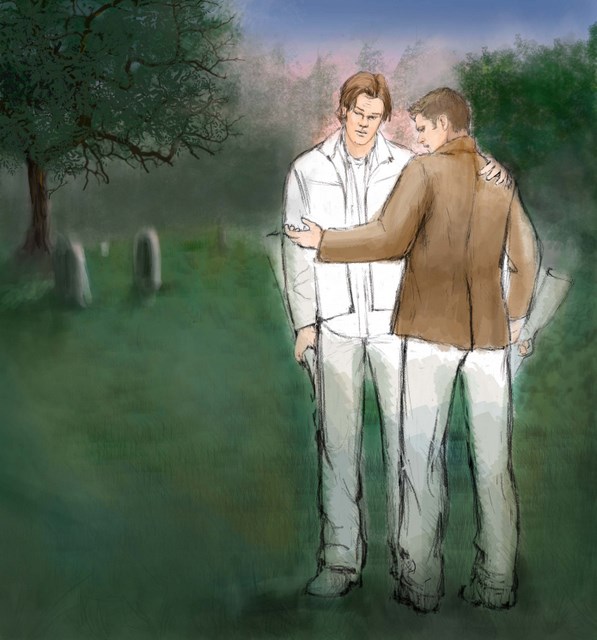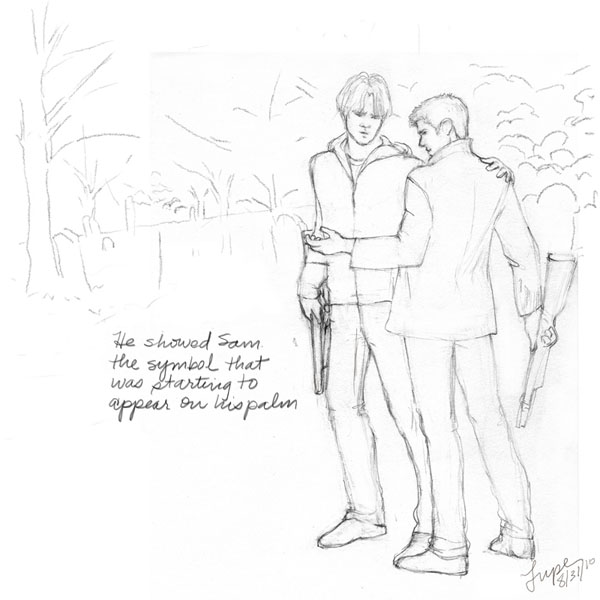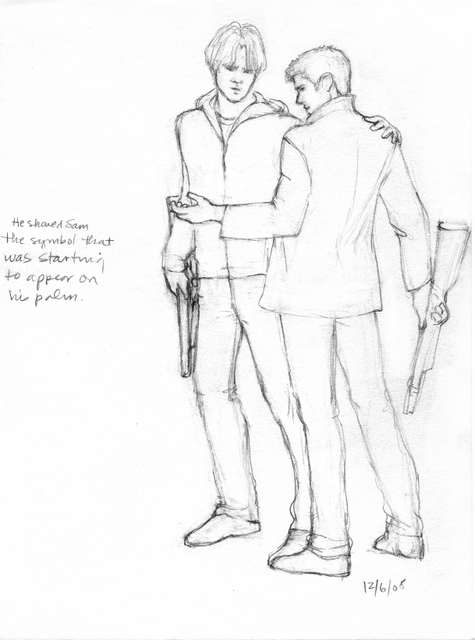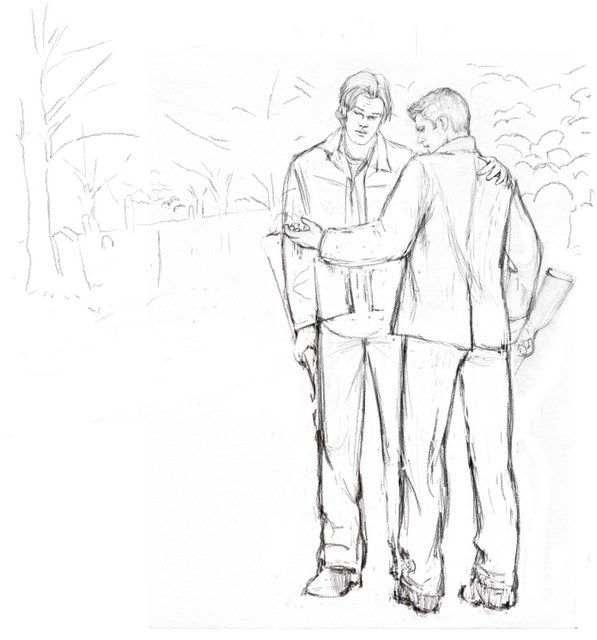I started working on the background, just putting down basic colors for the different areas, greens for the foreground and a mix of blues and pinks for the sky.
I also started to look around for some foliage brushes. I knew I was going to need all the help I could get to paint realistic looking trees and bushes. Here I had painted some color onto the tree trunk and started to brush on some leaves in the trees and bushes. It still looked pretty sad.
I set one of the leaf brushes to a small size, angled it in a way that it resembled a tree top and at a very light opacity, scattered some of these shapes along the horizon line. That part seemed to work well at least.
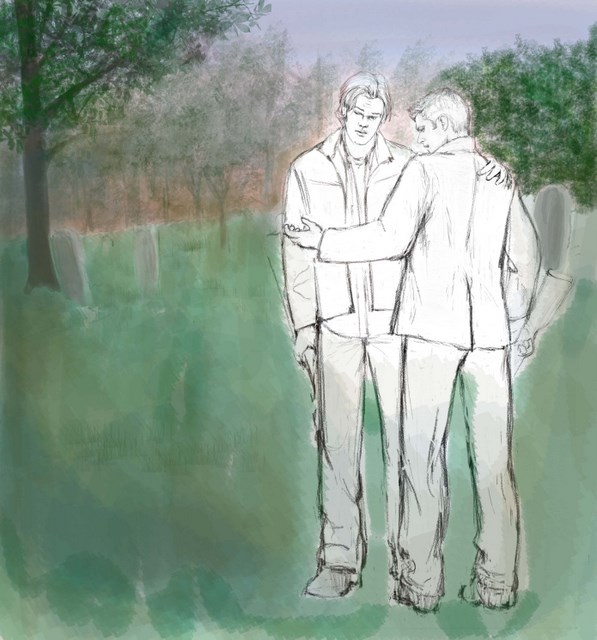
I continued painting in more color and playing with the foliage brushes. I tried adding a layer of leaves and then blurring them and putting more layers on top to add depth. I think it helped, but I still didn’t like that tree.
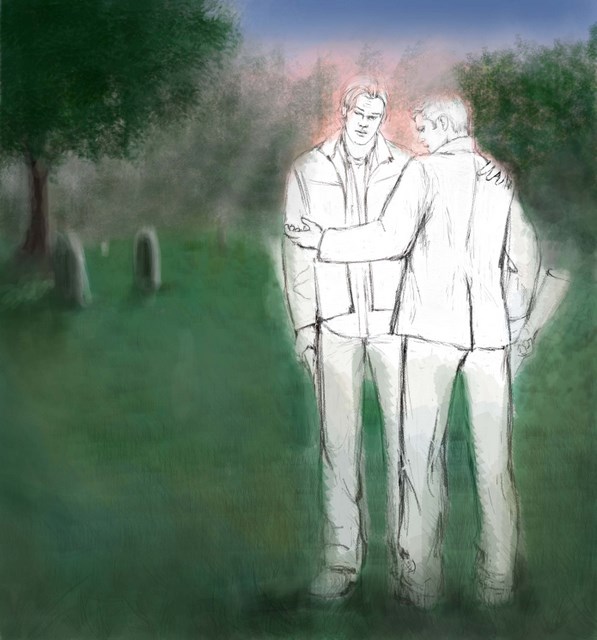
I finally decided to go looking for more brushes, this time actual tree shapes. I found some very nice tree silhouettes. Starting again with the tree, I used the tree trunk brush to establish the silhouette and the used the foliage brushes fill in the leaves. I tried to be less heavy handed with the leaves. I liked this result much better.